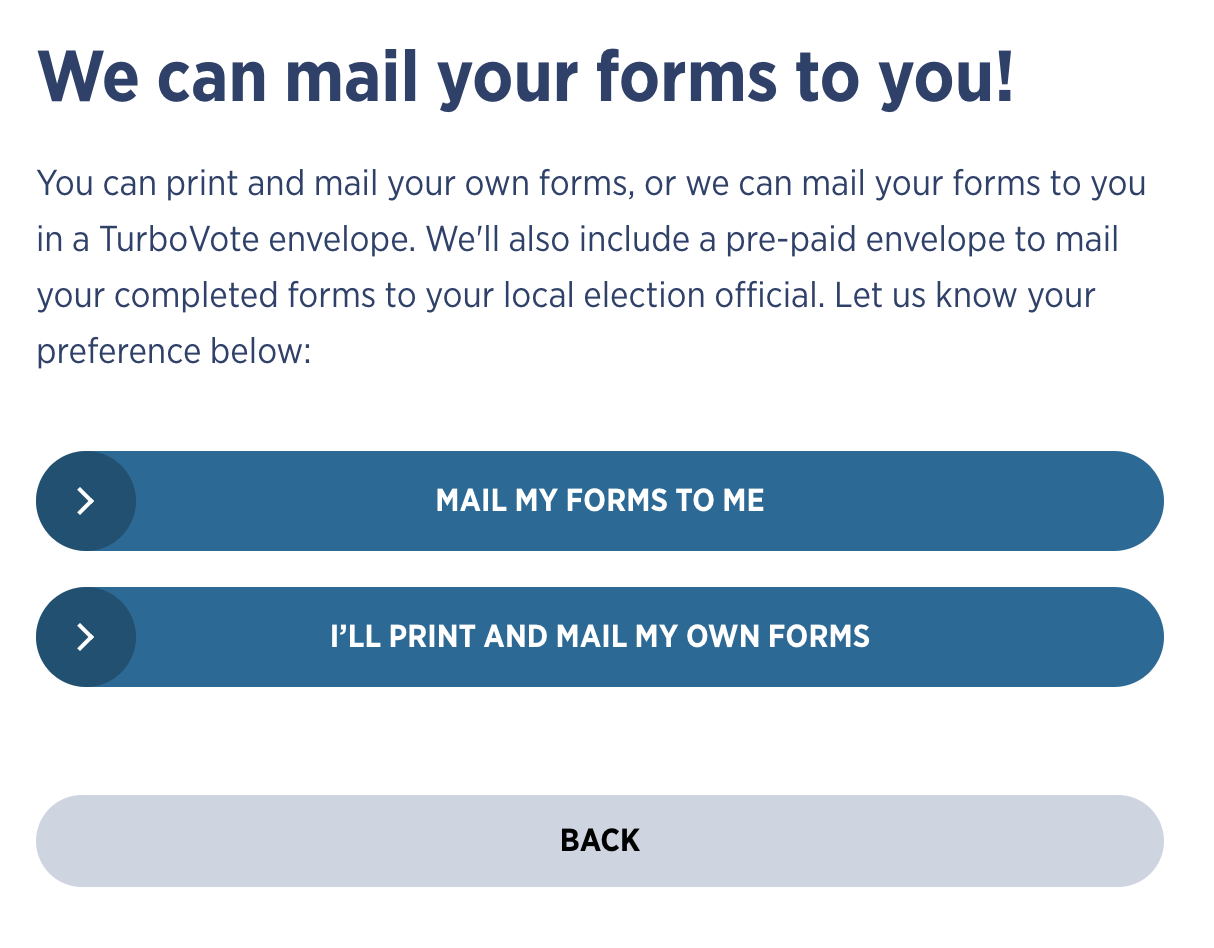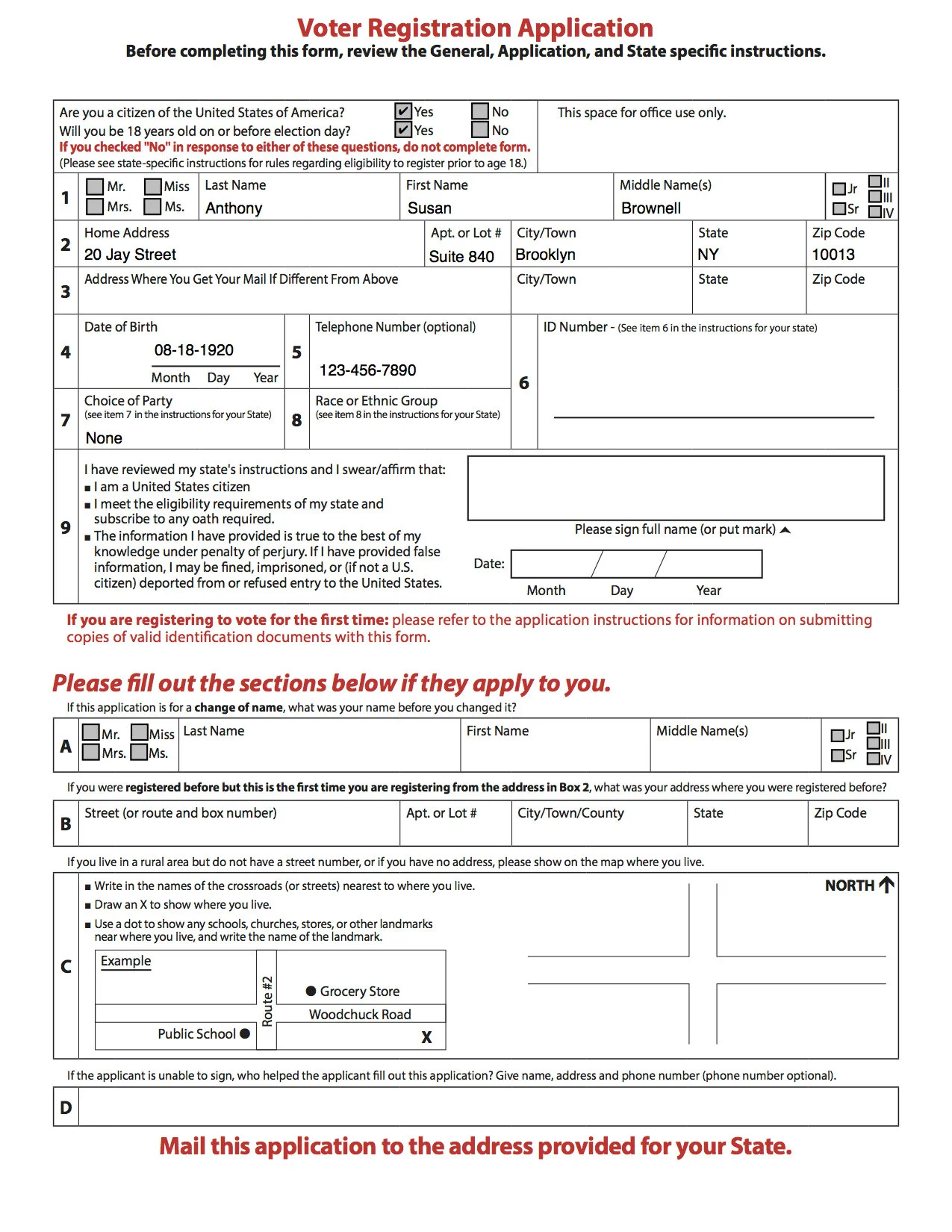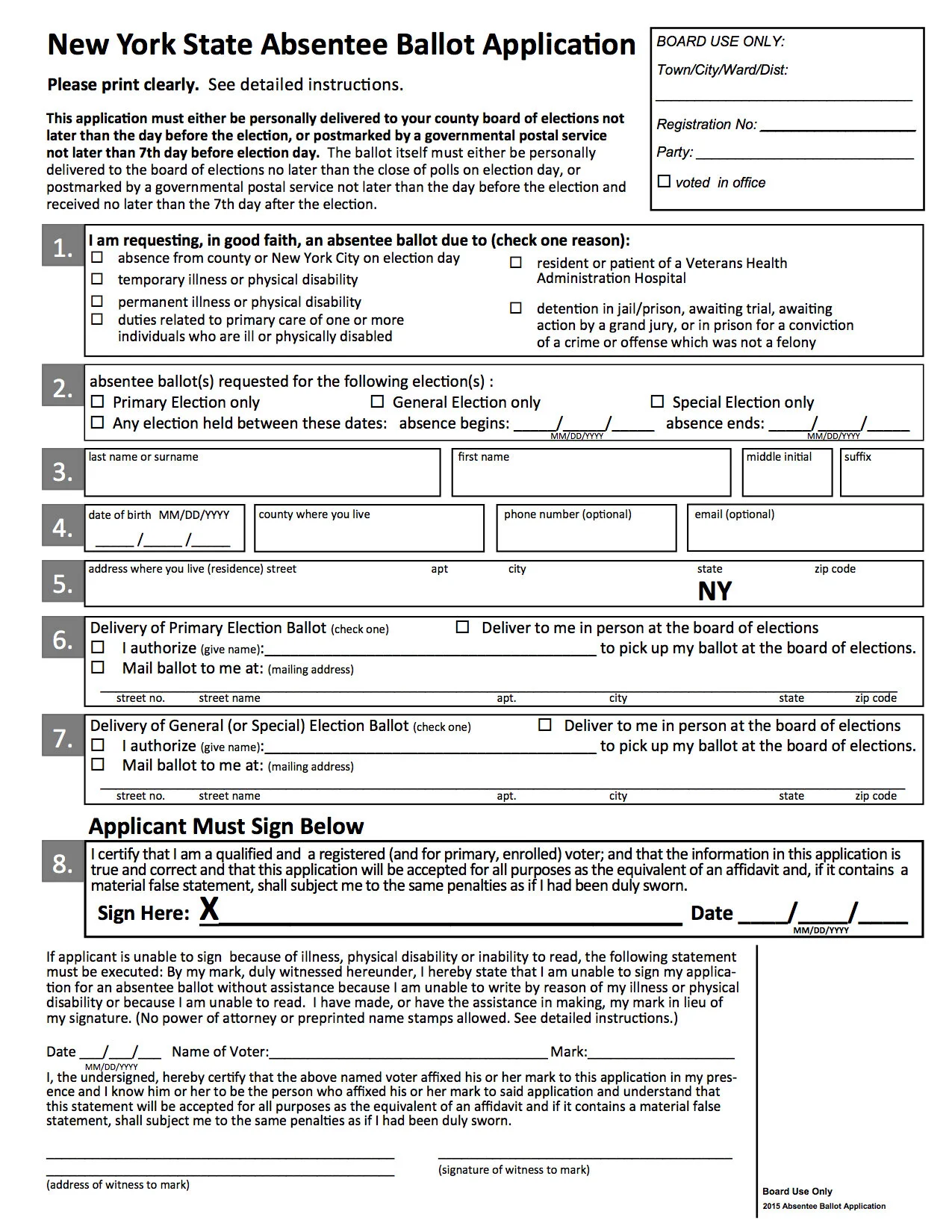Mailings
One of the benefits of a TurboVote partnership is sponsored mailings. For campus partners, mailings are included in our partnership. If you’re a nonprofit or corporate partner, email partnerships@democracy.works for information about activating the mailings feature on your TurboVote site.
Scroll through this section to learn how users can opt into mailings and what will be in the envelope!
We can mail your forms to you!
Mailings help combat the obstacles many voters face by eliminating the need to find a printer, an envelope, and a stamp to submit forms. Lower income voters, for instance, are less likely to have easy access to a printer and postage, which works to compound an already wide range of barriers to registration and voting. Moreover, consider that even where there are printers available, voters often still have to pay in order to use them. The printers might also be located in places that are difficult for folks with certain disabilities to access. Make sure to mention the mailings feature in your messaging about TurboVote!
Here is a screenshot of the page in the TurboVote flow where students are asked if they would like to opt into mailings. Students can select “Mail my forms to me” or “I’ll print and mail my own forms”
Depending on the options the user selects during signup, and the state in which they wish to vote, TurboVote can send them their registration form and/or their absentee ballot request form. Below is an overview of what a TurboVote mailing includes:
1. The outer envelope
TurboVote includes instructions within each mailing, which include an explainer of the items needed to fill out the form(s). Also included are instructions on how to use the return envelope to submit the forms. The user must fold the paperwork so that the address of the local election official is visible through the return envelope’s window.
The instructions page also reminds users that they can contact our help desk with any questions, and surfaces the phone number for the election protection hotline.
2. The instructions
TurboVote includes instructions within each mailing, which include an explainer of the items needed to fill out the form(s). Also included are instructions on how to use the return envelope to submit the forms. The student must fold the paperwork so that the address of the local election official is visible through the return envelope’s window.
The instructions page also reminds users that they can contact our help desk with any questions, and surfaces the phone number for the election protection hotline.
3. The pre-filled voter registration form
Did the user need to register to vote? TurboVote mails the National Voter Registration Form to users in all states that accept it. If permitted in the user’s state, TurboVote also pre-fills this form with voter details collected in the Register to Vote (with Help from TurboVote) flow.
As noted in the instructions, the user only needs to complete three quick tasks to complete their form:
Fill in their ID number, if required by the state. TurboVote does not ask for ID numbers for privacy reasons.
Sign the form.
Date the form.
Please note: TurboVote typically sends registration forms the day after a user’s signup. This means the form should arrive in their mailbox in about 5-7 days.
4. The absentee ballot request form
Did the user indicate that they will be voting by mail? TurboVote will include a state-specific absentee ballot request form in their mailing, which the user should then fill out.
Please note: TurboVote typically sends absentee ballot request forms about a month before an election. So, if a person has requested a voter registration form and an absentee ballot request form, these mailings may arrive separately.
5. The pre-paid return envelope
Finally, for every mailing, TurboVote includes a white return envelope with pre-paid postage. You'll see that there is a clear window for the address, so that when the voter folds the instructions sheet, their election official's address will squarely fit into that box.
Simply fold the forms, seal the envelope, and send!