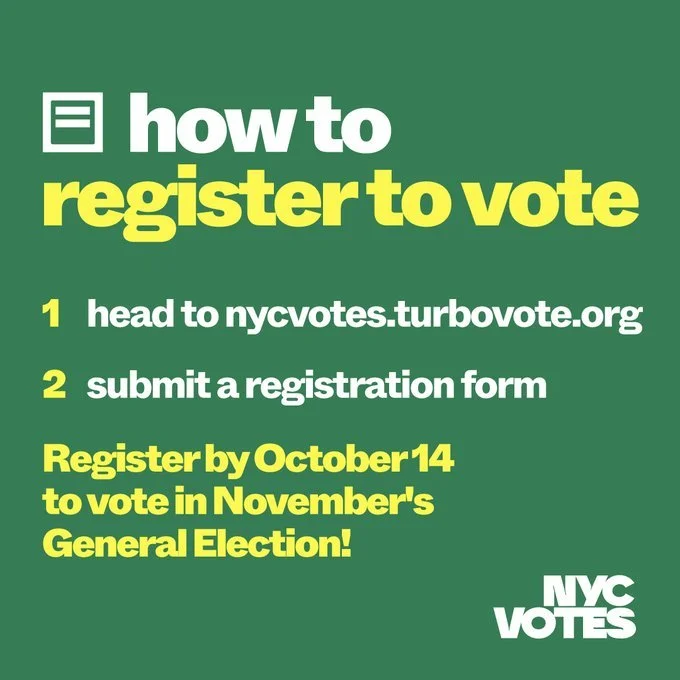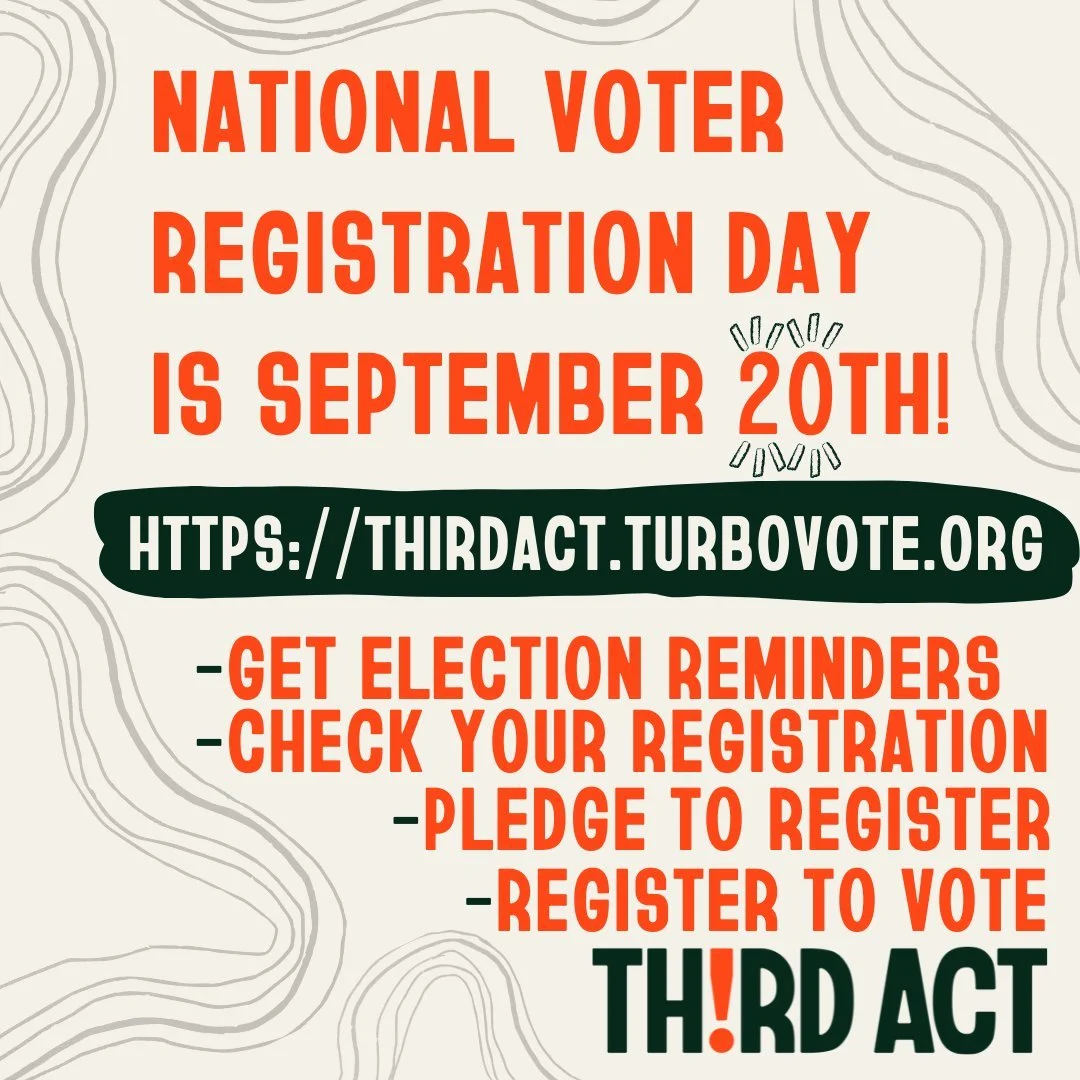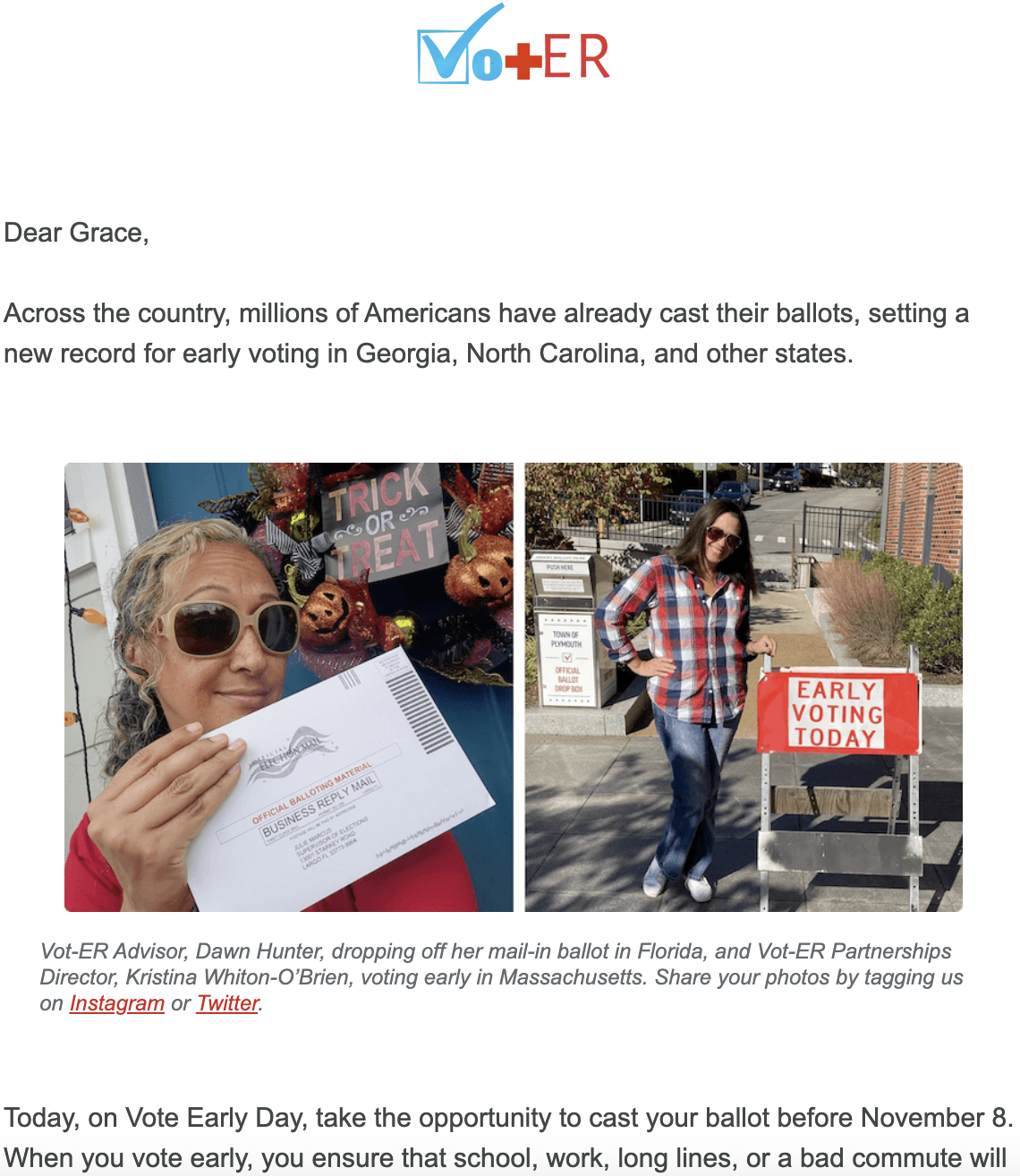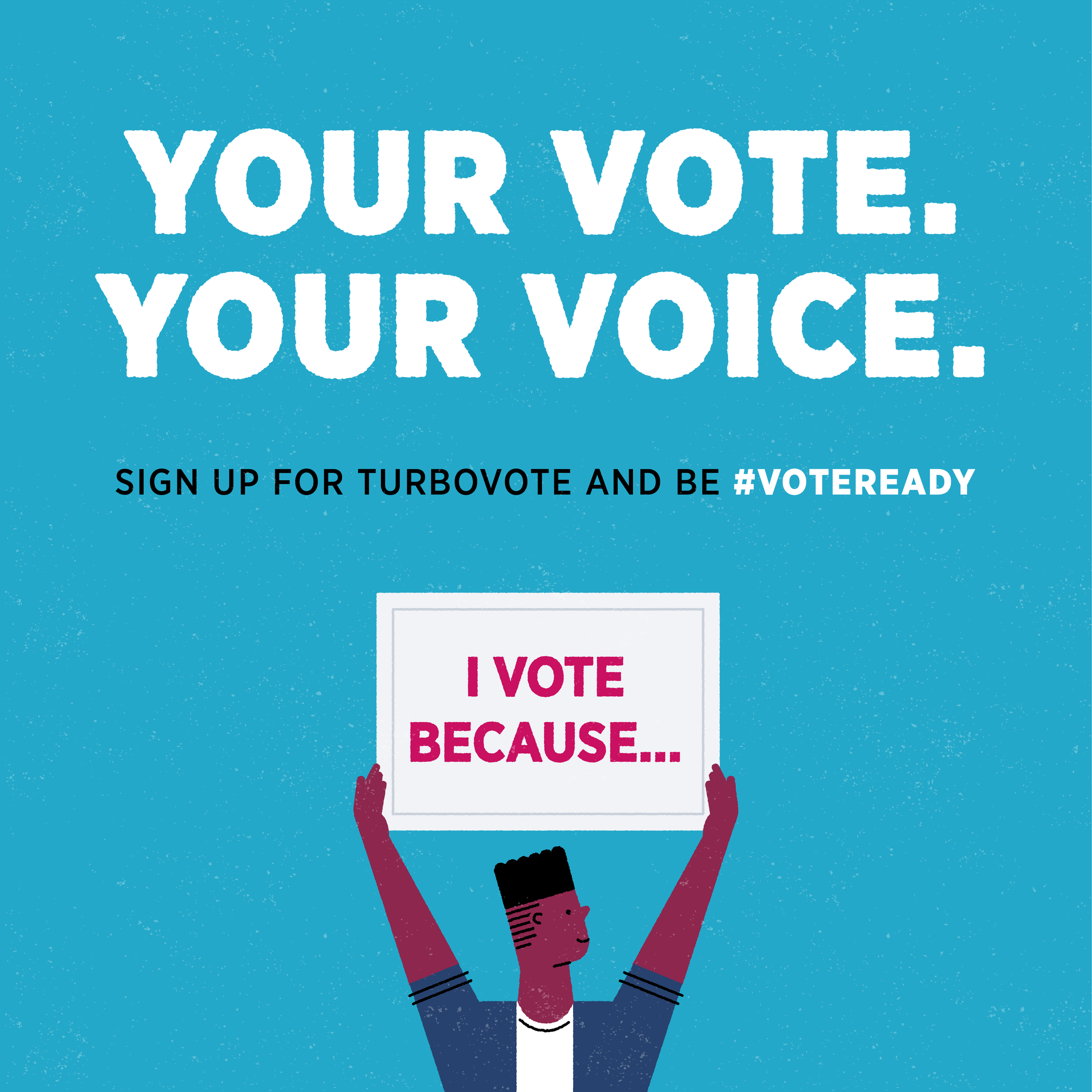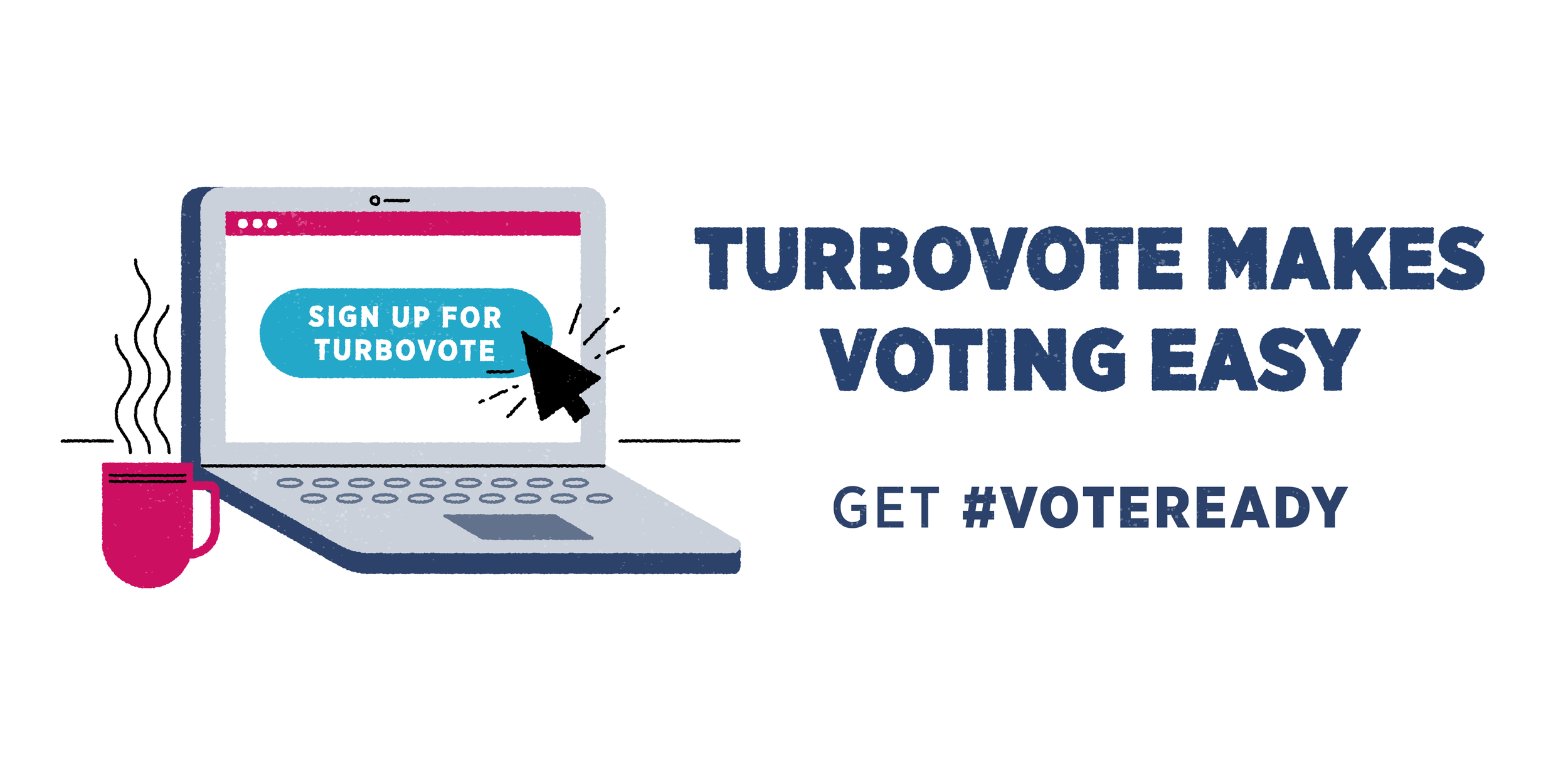TurboVote Promotion Strategies
This page outlines tactics and resources to help you promote your TurboVote site. The following best practices and strategies can be applied across a variety of platforms and mediums. For more helpful tips to spread the word about your TurboVote site and encourage voter participation, reach out to your support contact or email us at partnerships@democracy.works.
Embed TurboVote in an online process
Searching for the best, gold-star, crème de la crème TurboVote strategy? Want to sign up the most voters with the least amount of effort, time, and upkeep? Well, look no further. Embedding TurboVote into tools your audience already uses is key to effectively cultivating and supporting your audience in voter engagement.
Learning & engagement platforms
Chances are that your organization uses some type of learning management or information and engagement system like Anthology, Confluence, or Qualtrics. Including TurboVote in existing processes such as student, volunteer, or employee orientation and training makes signing up an opt-out decision for your audiences, which we consider to be a gold standard for boosting engagement.
Your IT administrator will be the person to ask about including TurboVote in your organization’s digital platforms. Important information to have ready for them includes:
What’s the link?
[your URL].turbovote.org (NO “www”)
Add a referral code, i.e., [your URL].turbovote.org/?r=[name of platform], to track how many TurboVote signups come through each promotion strategy; this is really helpful when making the case to leadership for continued investment in civic engagement.
If asked, there is no SSO (single sign-on) required to enter the TurboVote site.
What should it say?
The call-to-action should be short and direct, providing clear next steps to users (i.e., “Sign up with TurboVote for help registering to vote and casting your ballot in upcoming elections.”).
What do you want it to look like?
Do you want it to be a banner across the top of the page? An image on the side? Do you want a button? What would best draw your audience’s attention to take action?
Campus partners: Does your institution use Campus Labs Engage by Anthology? Enable the Voter Engagement Extension in a few brief steps and watch the TurboVote signups roll in!
Add TurboVote to your website & user experiences
Banners and pop-ups
Promoting TurboVote on your website is another great way to engage with your broader audience. It’s best to add TurboVote to high traffic pages like your homepage. The more the link stands out, the better. A conspicuous banner or pop-up message advertising your TurboVote site on a highly-trafficked page is one of the most effective ways to generate TurboVote signups.
Whenever you link to your TurboVote site, you should add it in the format [your URL].turbovote.org. You could also add a referral code on the end, allowing you to track exactly how many signups this specific link generates.
We offer our partners a variety of graphics that could be used in a website banner or sticker. They could also serve as inspiration for your design or web team in creating your own branded assets. Use the graphics request form to request access to the full suite.
Promote TurboVote on your blog
Generate buzz about voting and elections by promoting TurboVote on your organization’s blog on important dates, such as National Voter Registration Day. This gives you an opportunity to highlight your organization’s commitment to civic engagement, and how your community can get involved.
Generate unique, election-related content
Many of our partners develop fantastic content year-round. One impactful way to engage your audience around elections is to bring your creative touch to new content specifically focused on voting and elections. Are there influencers or content creators in your network that you could lean on for this sort of content? The world is your oyster! Our team is happy to brainstorm with you about possible content to create.
Promote TurboVote within your user experiences
Activations within your apps or user experiences present another opportunity to seamlessly engage your audience. TurboVote is mobile optimized, so a push notification on National Voter Registration Day that encourages users to get ready to vote is a great place to start with this tactic. This option pairs nicely with a blog post or social media campaign that speaks to your commitment to voter engagement on a deeper level.
Send a mass email
Another great tactic for sharing TurboVote with your community is through a mass email or SMS message. An effective email could come from your CEO, Executive Director, or an influencer that engages with your organization. Want to try an email blast but not sure how to start? We've got you covered! Check out a sample email below. Feel free to adapt this language to best engage your audience, and remember to use email to engage in movements, like Vote Early Day!
Sample email
Subject: Friends of [Organization], get ready to vote!
At [Organization], we believe that all eligible voters have a responsibility to participate in our democracy. To that end, we are committed to providing you with the information and tools to vote in every election, from local to federal.
When you visit our TurboVote site [link here to your own TurboVote site, perhaps with a referral code], you'll have access to everything you need to register to vote, vote by mail, and get reminders about local, state, and federal elections.
Join us now at [your URL].turbovote.org/?r=[referralcode]
TurboVote simplifies the voting process so that you, the voters, can focus on what’s important: the candidates and questions on the ballot. However, you must take the first step and register. Make your voice heard and play a role in shaping the decisions that impact you and your community!
Sincerely,
[Name]
Messaging Tip: Every organization has a unique voice and tone, and messaging coming from you should align with how you communicate with your audience! Reach out to your support contact or email us at partnerships@democracy.works for help crafting your message.
Promote TurboVote on social media
Social media can be a powerful way to reach a large number of potential voters and encourage them to sign up for TurboVote. We offer a suite of engaging graphics, which you can request access to with our social media graphics request form.
Encourage staff across your organization to promote your TurboVote site on their social media platforms. If your programs reach different audiences in their work, make sure to tap into all of these to reach more potential voters with TurboVote. For instance, if you are an environmental group, and you have a campaign that centers environmental justice in its messaging, pushing out TurboVote through this campaign’s social media accounts might help you sign up more voters of color and young voters.
You could also try social media “take over days” where staff or volunteers from a particular campaign or sub-group spend a day posting on the official voter engagement account for your organization. They can share more about their group’s work, talk about how voting relates to their specific issues of focus, and discuss the barriers to voting that people in their audience may be more likely to experience than your average member. Remember to tag @TurboVote in these posts! We’d love to retweet you and amplify your message to the broader TurboVote community!
Sample social media posts
Voter registration
Your vote is your voice. In November, #BeAVoter and make your voice heard! Sign up for election alerts and get help registering to vote today at [your URL].turbovote.org!
Our democracy needs YOU! We know that voting, especially for the first time, can be confusing, but [your URL].turbovote.org helps you register to vote and request a mail ballot. Head there now to get #VoteReady!
Can you get 5 friends or family members to visit [your URL].turbovote.org and check their voter registration status? We need everyone involved to strengthen our democracy!
In [State Name], the deadline to register to vote is [Date]. Check your registration and sign up for reminders at [your URL].turbovote.org!
Vote by mail
Your vote matters! @TurboVote helps you register, notifies you about deadlines, and provides the forms you need to vote by mail. Get ready today: [your URL].turbovote.org
#VoteByMail with confidence this November. Sign up for @TurboVote at [your URL].turbovote.org to request your mail ballot and be #VoteReady.
Thinking of voting by mail but not sure where to begin? #TurboVote is here to help! Sign up at [your URL].turbovote.org today and get all the information you need to vote with confidence.
Get out the vote
Registering to vote is just the first step to being #VoteReady! Learn about your voting options and anything else you might need to cast your ballot ➡️ [yourURL].turbovote.org!
Election Day is coming! You might be able to vote: ✔️By mail, ✔️By drop box, ✔️In person, or ✔️Early
Visit [yourURL].turbovote.org to find out what options are available in your state #VoteReady
Get #VoteReady and check out vote by mail deadlines for your state at [yourURL].turbovote.org!
Pledge to register
Can’t wait to vote? You can pledge to register! Sign up for text reminders at [yourURL].turbovote.org/pledge-to-register
Get reminded to register to vote on your 18th birthday! Pledge to register to vote with TurboVote: [yourURL].turbovote.org/pledge-to-register
Pro tip: One great way to expand your reach on social media is to work with local leaders and influencers who can promote your voting initiative to their followers! This could help you to reach a completely new audience and encourage them to register and vote. In particular, you could focus on public figures who might help you reach under-represented or disenfranchised communities, such as Black voters, young voters, or voters with disabilities. Remember, the messenger of information can be just as important as the message itself—most people will pay more attention to a message coming from a person they already trust and respect.
Promote TurboVote in person
QR codes
QR codes enable you to send people straight to your TurboVote site in a completely contact-less process. Once provided with your QR code, an individual simply scans it with the camera on their phone or other device to be taken to your site!
What is a QR Code?
A QR Code is a barcode that can convey a wide variety of information instantly with the scan of a mobile device. QR is short for Quick Response, due to the speed at which your cell phone can read the code. QR Codes can open a link to a website, send an SMS, transfer contact information and so forth. There are QR Code scanner apps available for Android and iOS, but most phones are able to use their built-in camera to scan QR Codes, automatically redirecting users to the associated link.
Try it out!
Use your mobile camera or download a QR scanner app to scan this QR Code—you’ll never guess where it goes!
How to make QR codes in Google Chrome
Visit the page you would like to share. This can be your main TurboVote site, or one of the new Election Guide pages.
Press the “Share this page” icon.
Select Create QR Code from the drop down.
You can then download the QR code from your browser.
How to make QR codes with a QR code generator
Visit this QR Code Generator (or another of your choosing)
Enter the TurboVote URL you would like use.
You can download the image, copy the image to your clipboard, or customize the design.
Test your QR Code by aiming your phone camera at the QR Code. You should receive a pop-up from your default web browser. Click on it to verify that you are sent to your site.
Press the Download QR Code button and remember to give an easily identifiable name to your QR Code so you can find the file in the future.
Depending on where you intend to use the QR Code, you can save it as a PNG or SVG. PNG file format is recommended for small-scale printing such as business cards and brochures, SVG file formats are suited for graphics and iconic elements on a website.
Pro Tip: Set up a referral code before generating a QR Code—it will enable you to learn how many of your users signed up through that QR code!
Other ways to use QR codes to promote TurboVote
Create laptop stickers or other partner-branded swag with the QR code.
Request that your QR code be printed in your local paper on a regular basis or before registration deadlines for big elections in your area.
Integrate your QR code in any promotional material for your voter registration campaign.
Create posters with the QR code and display around your community.
Using QR Codes for physical events? Make sure to have alternate options to help people register to vote, so that you can include those who might not have a smartphone, strong Internet service on their device, or otherwise need assistance. You could bring a tablet ready to run TurboVote signups (along with plenty of disinfectant) or paper forms and pens. In general, you should think about whether your choices around where, when, and how to run your event may exclude some in your community, including those who have to work evenings, or persons with disabilities who may not be able to access certain spaces.
Tabling
Tabling is a tried-and-true voter engagement practice. But that doesn't mean it has to be traditional! Follow these tips to get creative with your next tabling event.
Pick high foot-traffic locations, and try different locations to reach people.
Make sure you have a reliable internet connection.
Use a QR code. (Learn more in the section above!)
If using shared laptops or tablets, refresh your browser window after each user signs up for TurboVote. Avoid clicking the back button through each page, which might override the previous person's information. Save your TurboVote URL in your favorites bar to make this easy!
Offer free food and swag to every visitor, even if they are not eligible to vote.
Pro tip: Save your referral link as a bookmark and hit the link within your bookmark bar to start each new signup!
Page last updated on: December 12, 2022